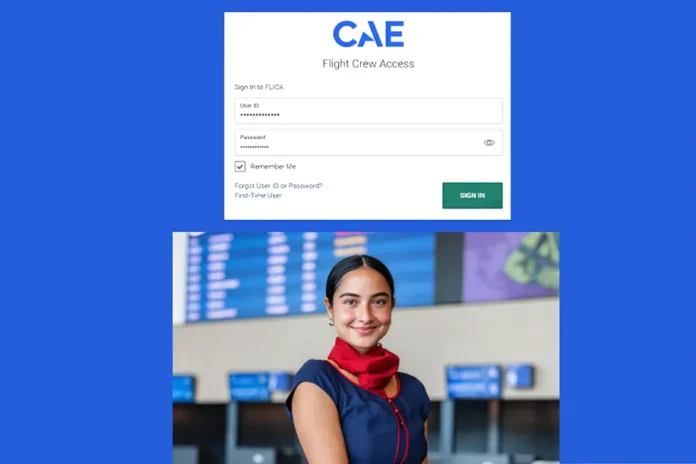You’re a flight attendant or pilot with a hectic week ahead, juggling trip swaps, last-minute flight changes, and reserve bidding — all while trying to keep your work-life balance intact. That’s where Flica Net comes in.
Whether you’re working for JetBlue, Spirit, Envoy, or another regional airline, chances are you’ve used Flica or at least heard of it. It’s not flashy, but for thousands of crew members across the U.S., Flica.net is the go-to digital tool for managing schedules, trip trades, and reserve duties.
This guide will walk you through exactly what Flica Net is, how it works, what airlines use it, and the hidden features and common pitfalls every airline crew member should know — especially if you’re just getting started.
What Is Flica Net & Why It Matters
Flica Net is a browser-based crew scheduling platform that allows flight crew (pilots and cabin crew) to:
- Bid for open trips
- Drop or trade assigned duties
- View schedules in real time
- Receive alerts for changes or reserve shifts
It’s mostly used by regional and budget carriers, and while the design feels a bit old-school, the platform is fast, reliable, and easy to access — especially if you’re on the move.
🛠️ Important: Flica isn’t available to the general public. You need airline-provided credentials to log in, and the version you use depends on your airline.
How Flica Net Works – A Practical Overview
Unlike some modern airline apps, Flica Net doesn’t require a download. You simply go to https://flica.net, select your airline, and enter your login details. Each airline has a slightly different setup and rule structure, but core features include:
- Trip Trade Board: Browse and offer trips for swap
- Open Time: Pick up available trips not assigned to anyone
- Reserve Assignment: See when and where you’re on standby
- Notifications: Get real-time alerts via email or text (if enabled)
- Line Bidding (for some carriers): Submit monthly schedule preferences
The platform is accessible on desktop and mobile browsers, although it doesn’t yet have a dedicated mobile app (we’ll cover this more below).
Which Airlines Use Flica Net?
Flica Net is widely used by regional and low-cost airlines across the U.S. Some of the major carriers that rely on it include:
- ✈️ Spirit Airlines
- ✈️ JetBlue Airways
- ✈️ Silver Airways
- ✈️ Envoy Air (American Airlines regional)
- ✈️ Horizon Air (Alaska Airlines regional)
- ✈️ PSA Airlines (AA Group)
- ✈️ Mesa Airlines
- ✈️ Air Wisconsin
Each airline configures Flica differently. For instance, one airline may allow unlimited trades, while another enforces strict swap limits. Some integrate Flica into their internal crew management tools like CrewTrac or Sabre.
🎯 Tip: Always bookmark your airline’s specific Flica login page once you’ve selected it. This saves time and helps avoid login confusion.
Flica Login & Common Access Issues
Accessing your schedule through Flica.net should be quick and seamless — but many crew members run into avoidable errors just by skipping a step or selecting the wrong airline. Here’s a fully expanded, easy-to-follow login guide that makes sure you’re on the right track from the start.
Step-by-Step: How to Log Into Flica Properly
Whether you’re a new hire or a seasoned flyer logging in from a layover hotel, here’s exactly how to do it:
Step 1: Visit the Official Flica Website
Go to flica net — always double-check the URL to avoid spoofed or phishing versions. Bookmark it on your device for quick future access.
Step 2: Select Your Airline from the Dropdown Menu
Flica serves multiple regional and low-cost airlines. Scroll through the list and carefully select the exact carrier you’re flying with.
✅ Tip: Some airlines with similar names (like “SkyWest” vs. “Sky Regional”) can trip you up. One wrong choice here and your login will fail — even with correct credentials.
Step 3: Enter Your Airline-Issued Credentials
Now you’ll need your crew ID and password. These are typically issued during onboarding or can be set up/reset via your airline’s tech support or crew portal.
- Crew ID: Usually a unique number or email ID assigned by your airline
- Password: Your airline might require a specific format (e.g., one uppercase, one number, etc.)
✅ Note: If your airline uses a SSO (Single Sign-On) system, you may be redirected to a custom login page.
Step 4: Click “Login” and Wait for Redirect
After entering the correct details, click the “Login” button once — don’t double-click. Flica will redirect you to your dashboard.
🕒 If nothing happens within 10 seconds, don’t panic. It could be browser-related — more on that below.
Step 5: Verify You’re on the Right Dashboard
Once inside, confirm that your base location, trip preferences, or contract rules are showing correctly. If not, you might be logged into the wrong airline’s interface — log out and try again.
Most Common Flica Login Issues (and Fixes)
| Problem | Cause | Solution |
|---|---|---|
| Login fails | Wrong airline selected | Recheck airline dropdown before re-entering credentials |
| Spinning screen | Old cookies or cache | Clear browser cache and restart |
| Password not working | Caps lock or outdated info | Use “Forgot Password” or reset via airline |
| Page not loading | Browser issue | Switch to Chrome or Firefox |
| Stuck on loop | Auto-fill glitch or VPN conflict | Disable auto-fill/VPN and re-login manually |
Browser Compatibility: What Works Best with Flica
Not all browsers play well with Flica. Since it’s a legacy-style platform, your experience may vary depending on what device and browser you use.
- ✅ Best Performance: Google Chrome, Mozilla Firefox (latest versions)
- ⚠️ Mixed Results: Safari (on Mac/iOS), Microsoft Edge
- ❌ Avoid: Internet Explorer, Brave browser (strict shields interfere)
Best Practice:
✔️ Always keep your browser up to date
✔️ Avoid using Flica in private/incognito mode unless you’re troubleshooting
✔️ Turn off browser extensions like ad blockers during login
Pro Tip: Clear Cache if You’re Stuck on Redirect or See a Blank Page
Flica stores temporary data in your browser that can sometimes interfere with login. Here’s how to clear it:
Chrome:
- Click the three-dot menu in the top right
- Go to Settings > Privacy and Security > Clear Browsing Data
- Select “Cached Images and Files” (you can leave cookies checked off)
- Hit Clear Data and close your browser
- Try logging into Flica again
This resolves most cases where the login page reloads endlessly or refuses to load fully.
Flica Mobile Access – Is There an App?
Surprisingly, there’s no official mobile app for Flica Net. But that doesn’t mean you’re stuck using it on desktop.
✅ Here’s how to make mobile access easier:
- Open flica.net in Chrome or Safari on your phone
- Select your airline and log in
- Save the page as a Home Screen Shortcut (acts like an app icon)
- Allow push notifications if offered by your airline
It’s a clean, mobile-optimized site that works just fine on smartphones — especially if you travel often and need schedule access on the fly.
Crew Use Case: Pilots vs Cabin Crew – What’s Different?
While Flica Net’s layout is the same for everyone, the way pilots and cabin crew use it often varies:
👨✈️ Pilots typically:
- Prioritize high-hour trips
- Swap to avoid undesirable reserve blocks
- Use trip legality tools (when supported)
🧑✈️ Cabin Crew usually:
- Manage reserve schedules and open time bidding
- Trade for flexibility (family life, layovers, etc.)
- Use Flica alerts to claim dropped trips fast
🧠 Insider Tip: On some airlines, senior cabin crew avoid Flica altogether and use direct phone swaps — but for most, Flica is the heartbeat of their schedule.
Set Up Flica Alerts – Never Miss a Good Trip
One of Flica’s most useful features is email or SMS alerts, though not every crew member uses them effectively.
How to Enable Alerts:
- Go to Preferences in your Flica dashboard
- Choose when to be notified (new open time, approved trades, trip removals)
- Add mobile number/email — verify if required
These alerts give you first-mover advantage in competitive swap environments, especially near major holidays or during high turnover.
Export Your Schedule to Google Calendar or iCal
Keeping your work life and personal calendar synced is key, especially in aviation. Flica allows exporting — although the process is not automated.
Manual Export Steps:
- From your main Flica schedule view, use the “Export” or “Download” button (if available)
- Save it in iCal format
- Upload to your Google Calendar or Apple Calendar manually
Some airlines or third-party apps offer better syncs — check with your union or base supervisor.
🧩 Caution: Don’t use unauthorized syncing tools unless approved by your airline — it may violate IT security rules.
Is Flica Down? What to Do When It’s Not Loading
Flica usually works smoothly, but like any legacy system, it occasionally experiences hiccups.
Signs of Downtime:
- “403 Forbidden” or “Access Denied” errors
- Login loop or redirect back to the homepage
- Blank white screen after login
How to Check:
- Visit https://downforeveryoneorjustme.com/flica.net
- Ask coworkers if they’re experiencing the same
- Contact your base support or union rep for airline-specific updates
Quick Fixes:
- Clear your cache/cookies
- Try a different browser or switch to mobile
- Disable VPN or ad blockers (they sometimes interfere)
Who Owns Flica Net? Is It Secure?
Flica Net is managed by Airline Information Management Inc., a longstanding provider of crew tech tools. While the interface feels dated, Flica is generally safe and used by many FAA-compliant carriers.
That said, here’s what to keep in mind:
| 🔐 Privacy Factor | Verdict |
|---|---|
| SSL Secure | ✅ Yes |
| Login Encryption | ✅ Encrypted |
| Two-Factor Auth | ❌ Not available yet |
| Public Access | ❌ Airline credential only |
🔐 Security Tip: Never share Flica login details, and log out after every session — especially on shared devices or airport crew rooms.
Union Contracts & Flica Net Rules
Many flight crew unions negotiate trip bidding rights and Flica rules. That means your ability to drop, pick up, or swap can be limited by contract, not just the software.
Examples:
- 24-hour cutoff before trip pickup
- Drop limits per month
- Restrictions during high-volume periods
🧠 Pro Tip: Always check your union handbook or portal for trip trade deadlines and exceptions. Flica reflects your contracted rights, not just system settings.
Flica Net Hacks & Smarter Usage Tips
Crew who’ve been using Flica for years know it’s all about efficiency. Here are battle-tested tips:
- Bookmark your airline’s login to skip dropdowns
- Use early morning hours to catch open trips (less competition)
- Set up text + email alerts to double your chances
- Use laptop instead of phone when managing multiple trade requests
- Export schedule monthly so you’re never caught off guard
Flica Net Alternatives – Is It the Best Option?
Some airlines have begun migrating to other systems like:
| System | Airlines Using It | Notes |
|---|---|---|
| CrewConnex | Allegiant, SkyWest (some) | App-based, better UI |
| NavBlue | Mainline Delta, United (parts) | Heavily integrated with ops |
| Sabre Crew | AA, regional legacy airlines | Complex but powerful |
But for regional and low-cost carriers, Flica remains the go-to — even with its limitations.
FAQ’s of Flica Net
Q1. Can I use Flica Net outside the U.S.?
Yes, it’s browser-based. Just make sure your airline allows international logins.
Q2. What happens if I miss a trip alert?
You lose it — fast response is key. Set alerts properly.
Q3. Can non-crew access Flica Net?
No. Only airline-assigned users with credentials can access it.
Q4. Is there a Flica app?
No official app yet, but mobile browser works fine.
Q5. What if I get locked out?
Reset via airline’s crew IT support or use “Forgot Password” on login.
Final Thoughts about Flica Net
Despite the outdated look and limited features, Flica is a reliable, lightweight platform that does one thing extremely well: give crew members control over their schedules.
✔️ Simple and functional
✔️ Trusted by regional carriers
✔️ Still relevant in 2025
✈️ Whether you’re a new hire or seasoned flyer, mastering Flica is part of mastering your airline life.
Also read these article: